Build your first embedded data product now. Talk to our product experts for a guided demo or get your hands dirty with a free 10-day trial.
Having a BI tool in 2026 is no longer a luxury - it’s a necessity if you want actionable insights from data.
But as you may know, there are countless tools on the market.
From moguls like Microsoft’s Power BI solution and Tableau to specialized solutions like Luzmo, how do you know which fits your use case and data analytics team?
You want more than pretty charts. You need a platform that can handle data exploration and present results in a user‑friendly interface while staying within budget.
ThoughtSpot and Looker are commonly compared as two business intelligence tools for businesses looking for analytics capabilities, internal reporting and data analysis and a variety of data visualization options.
Each BI platform has evolved rapidly since 2024, which is when we last reviewed them.
Below is an updated comparison based on real customer reviews and the latest official announcements.
ThoughtSpot has been around for more than a decade and remains a key player in the BI market. Its power lies in ease of use, a transparent pricing model, cloud connectivity options and AI‑powered search. Since 2024 it has added generative features like Sage, Ask Sage and the Spotter agent to support natural language queries across cloud data warehouses. In 2025 the company launched StartupSpot, a flat‑fee program for embedding analytics, and it offers a Visual Embed SDK for self‑service BI after acquiring Mode Analytics.
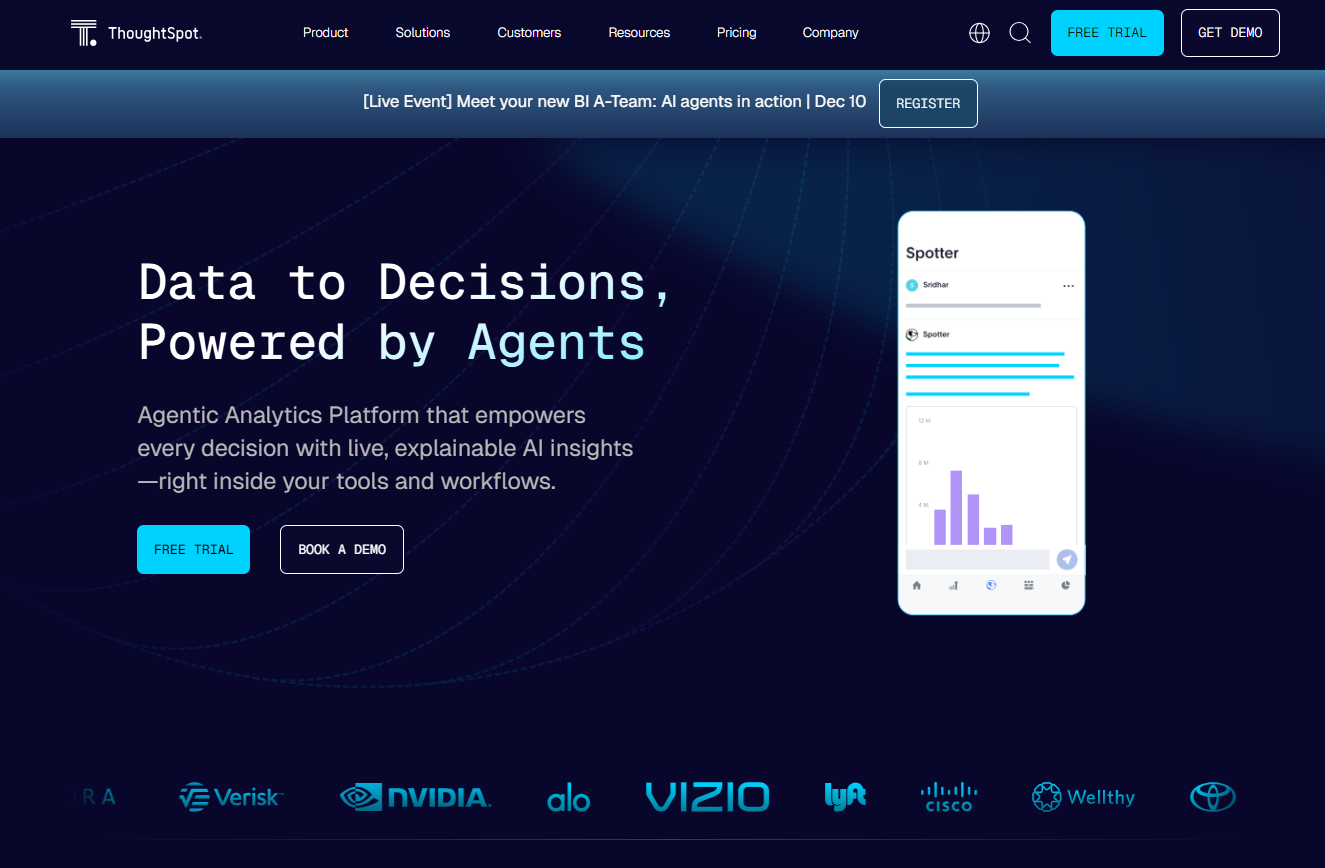
Looker is an advanced business intelligence platform that allows businesses to get data‑powered insights and build sleek dashboards. Google purchased Looker in 2019, integrated it with Looker Studio (formerly Google Data Studio) and positioned Studio as a free entry point for reports. Since 2024 Looker has added generative AI features like Conversational Analytics, a code interpreter and Looker Reports. These tools make Looker more approachable, but you still need someone who understands its proprietary modeling language.
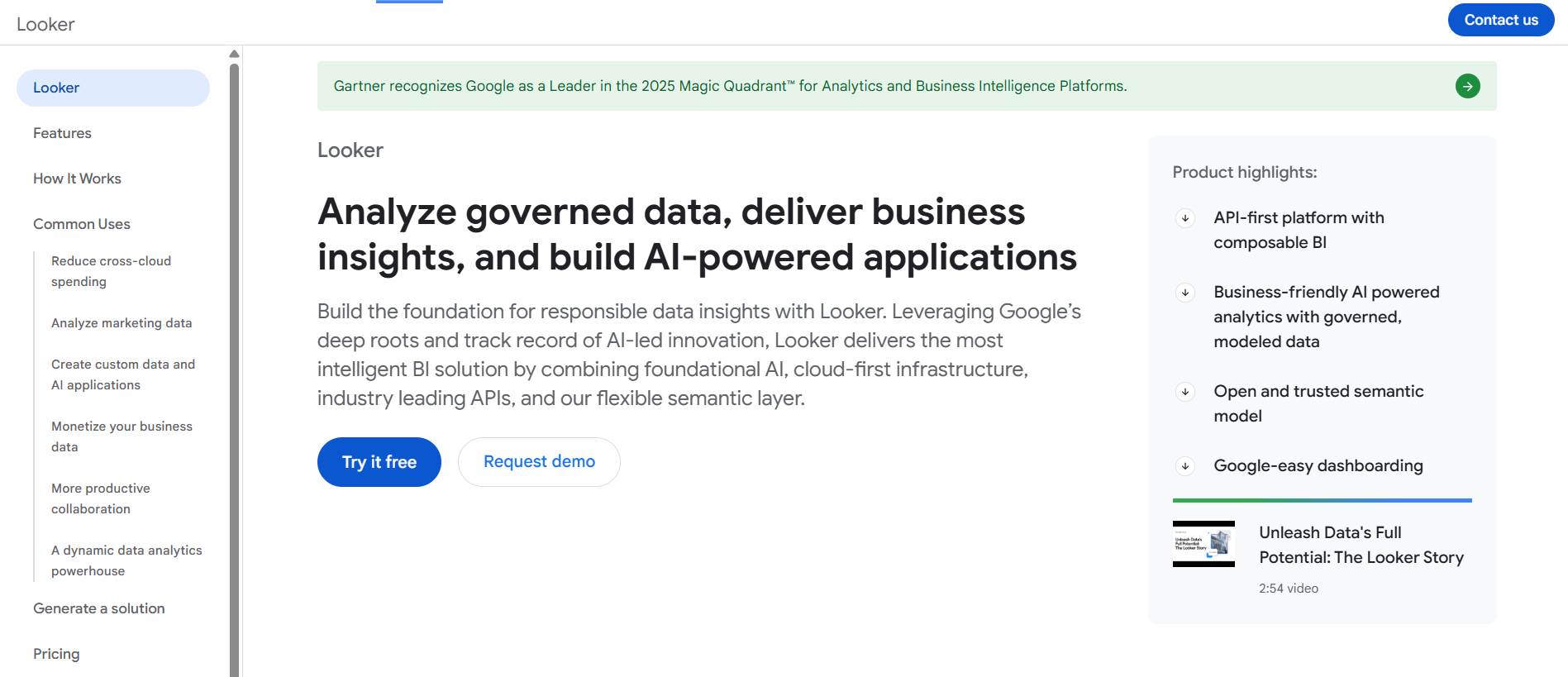
Depending on what your business setup looks like, both tools can be incredibly powerful and sometimes frustrating.
ThoughtSpot uses AI‑powered natural language search so anyone can type a question and get a chart. You upload data from a data warehouse, clean and model it, and ask a question, and the system returns a visualization. Features like Ask Sage support follow‑up prompts and KPI Monitor surfaces trends. ThoughtSpot uses a columnar engine under the hood to answer these questions quickly. However, this only works if data teams prepare and model the data first. Despite marketing claims, ThoughtSpot doesn’t eliminate the need for ETL or modeling; like any BI platform, it still depends on reliable integrations and data sources.
Looker provides nearly every functionality your analysts may need to model, analyze and explore data. It sits on top of your cloud data platform and uses LookML to define metrics and joins. In 2025 the platform gained AI assistants that generate LookML code, formulas or visualizations and a Conversational Analytics API you can embed into any app. Looker’s flexibility comes from its data model and integration ecosystem: it connects to dozens of databases, ETL and pipeline tools, and business apps like Salesforce, Slack and HubSpot. However, the learning curve remains steep - you need at least one developer who understands LookML and perhaps some SQL and JavaScript to build custom experiences.
In other words, both tools promise self‑service analytics, but there is more to it than meets the eye. To get maximum benefit from features such as natural language search and Looker’s customization options, you need additional manpower with knowledge of these tools and languages.
ThoughtSpot offers a respectable range of visualizations to support its users in turning raw data into actionable insights. The choice covers traditional charts, graphs, histograms and scatter plots as well as word clouds. Compared to giants such as Power BI or Tableau, the palette is smaller, but it’s enough for a user‑friendly interface where business users can ask follow‑up questions and get answers in real‑time. Liveboards update with each query, and you can adjust business metrics on the fly.
ThoughtSpot uses simple chart types to support an enough for a user-friendly interface; end users get real‑time answers and ThoughtSpot provides AI‑generated narratives that explain what’s happening in the chart.
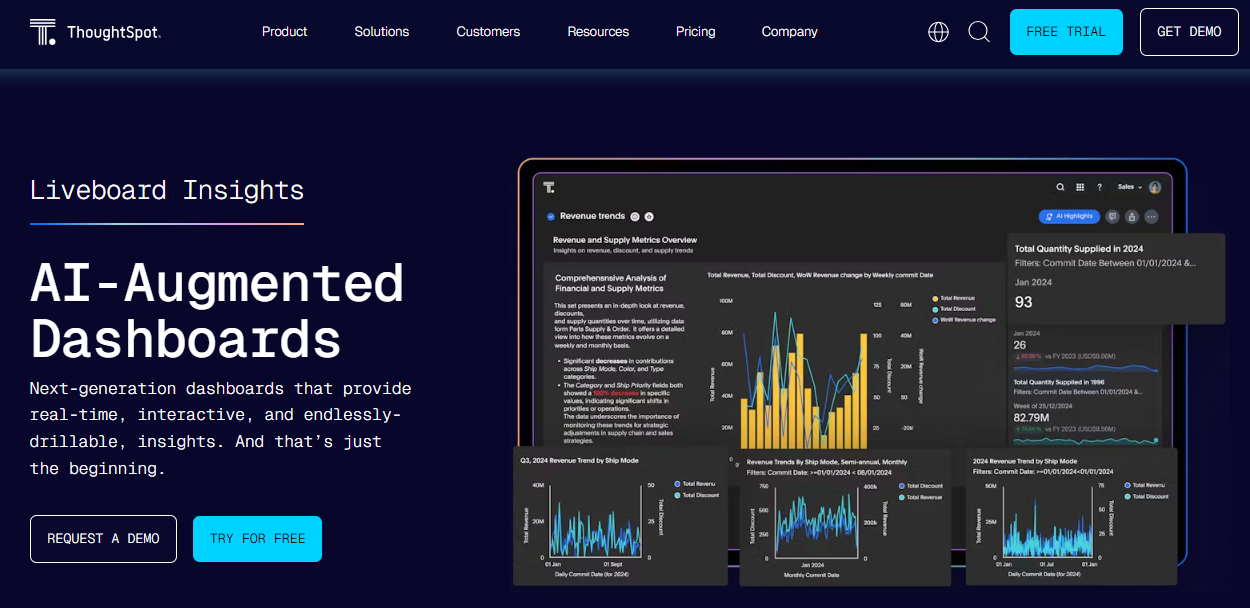
Looker wins this category thanks to a broad catalog of visualizations and unparalleled customization. You can drill down, change dimensions and metrics, build dashboards that feel like part of your app and even create custom charts via JavaScript and the embed SDK. These features are great for internal analytics, but too much detail may confuse untrained users, and dashboards can take a long time to load.
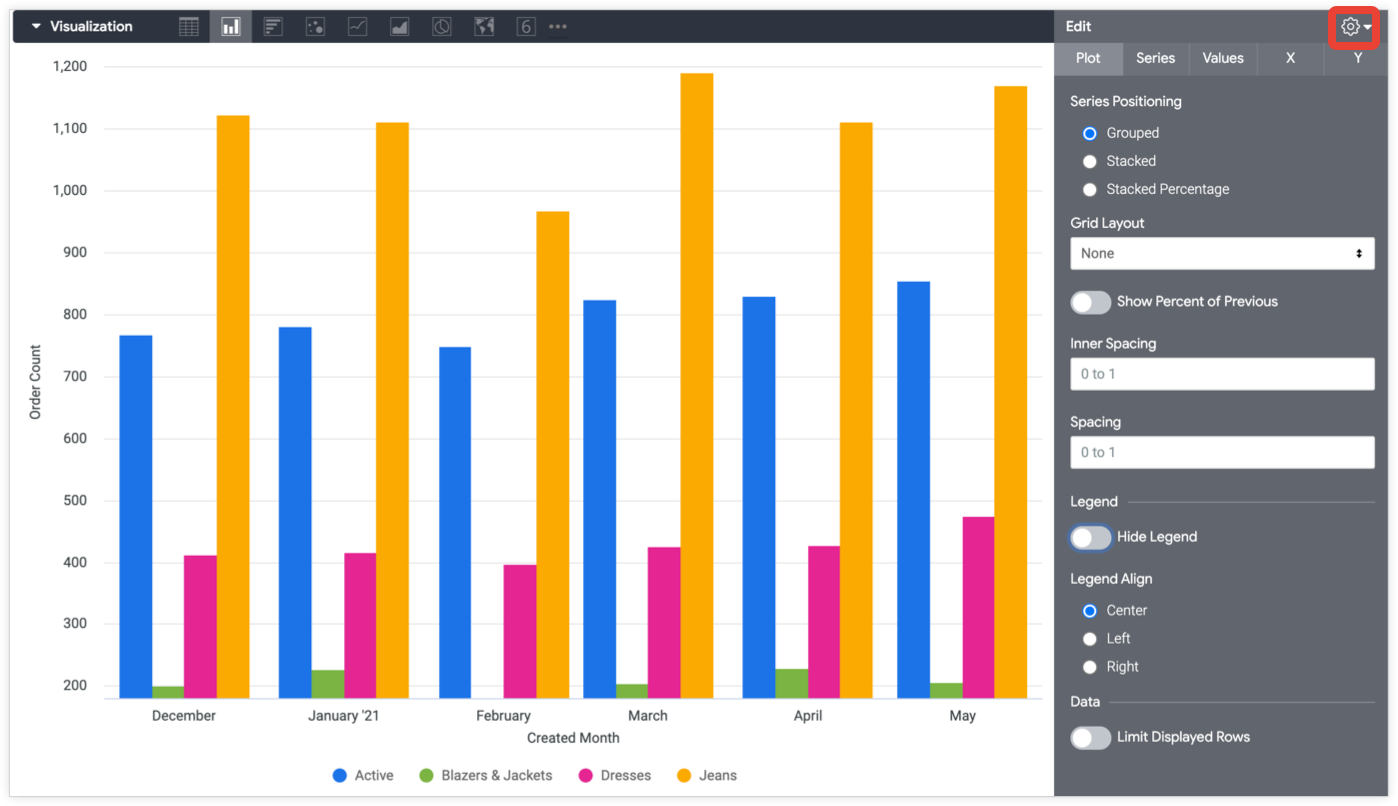
Both platforms support embedded analytics via SDKs.
ThoughtSpot Everywhere lets developers embed Liveboards with just a few lines of code, and Sage Embed allows natural‑language chat. The dashboards update in real time but some users report that the user experience is clunky and dashboards can take a long time to load.
Looker’s embed requires knowledge of LookML and its API, plus OAuth or SSO setup - it offers deep customization and Vertex AI integration but embedded dashboards can take a long time to load and don’t always enable real-time data exploration.
In short, neither tool makes real-time exploration effortless.
Both platforms integrate with a wide variety of integrations and data sources.
ThoughtSpot connects to major cloud data warehouses like Snowflake, Amazon Redshift, Databricks and Teradata and taps into SaaS business apps such as Salesforce, HubSpot, Slack and Google Sheets. New Spotter and Sage features can query cloud warehouses directly without first ingesting data.
Looker, as the native BI solution for cloud data warehouses like Google BigQuery and Snowflake, also supports many other databases and ETL services. Thanks to its semantic layer defined in LookML, Looker offers stronger data governance and consistent metrics across teams. For enterprises already invested in Google Cloud, Looker’s connectors may be more comprehensive.
Unlike BI platforms that use an elasticube or in‑memory cache, both Looker and ThoughtSpot query data where it lives, which simplifies maintenance but requires clean schemas.
To find out how much ThoughtSpot costs for internal use, simply head to their website. Pricing starts at $25 per user per month for small datasets and scales up; the pricing model for embedded analytics is based on query volumes, so real-time data access can become expensive if your end users frequently open dashboards. A new StartupSpot program offers a flat fee for a limited number of customers.
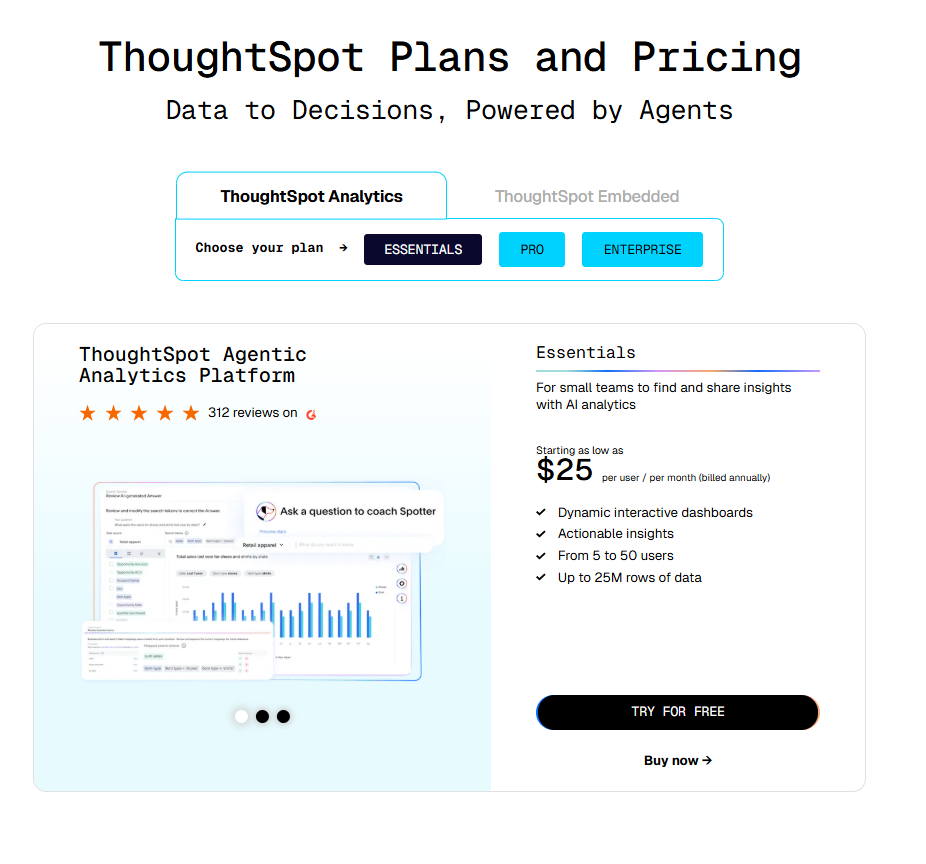
Determining Looker pricing is trickier because Looker doesn’t publish its rates; you need to speak to sales to get a quote. Industry estimates suggest the entry-level package costs tens of thousands of dollars per year plus per‑seat charges, and advanced features like the Embed SDK or BigQuery usage add to the bill. Because of per‑viewer fees, costs can skyrocket for high‑traffic applications, meaning looker doesn’t provide the predictability that mid‑size companies crave.
Choosing between ThoughtSpot and Looker depends on your needs and budget.
ThoughtSpot offers intuitive self-service BI and a user-friendly interface, making it attractive to smaller teams seeking user-friendly data analytics with good visualizations. However, its AI features are best for simple questions, it still requires a data team to prepare clean data, and the pay‑per‑query pricing for embeds can add up.
Looker is incredibly powerful: it has advanced analytics features, a huge catalog of visualizations, deep customization and a robust semantic layer. These strengths make it popular with large enterprises that need internal reporting and strong governance; Looker provides a native semantic layer and is its native platform for the Google Cloud ecosystem. The downside is complexity and cost – you need developers who know LookML, and per‑seat pricing can be steep, which may not suit startups seeking good visualizations and affordable pricing.
For embedded analytics, neither tool is perfect.
ThoughtSpot’s pay‑per‑query model can be unpredictable, and some users report bugs; Looker offers depth but can be slow and hard to integrate. When you compare ThoughtSpot vs Looker, it boils down to whether you prioritise ease of search or depth of customization. Many evaluate both (looker vs thoughtspot) before choosing.
Stacking Looker and ThoughtSpot against other BI options, tools like a Power BI solution or Domo, shows that each has its place.
Looker Studio is a free entry‑level data studio, and Looker’s embedded analytics appeal to teams that already use Google Cloud, where Looker is its native analytics service. Looker also stands out for its extensive selection of visualizations and robust governance.
On the other hand, ThoughtSpot embedded may suit teams that value ease of search; if you can make ThoughtSpot fit your budget and data model, your end users get real-time answers.
Ultimately, tools like these should be weighed against your needs and resources.
If neither ThoughtSpot nor Looker meets your needs, consider Luzmo, a modern embedded analytics platform built for SaaS.
Luzmo Studio offers a low‑code, drag‑and‑drop builder to build dashboards and embed them quickly with just a few lines of code. The dashboards refresh data in real time so your users see data in real time.
Developers can use Luzmo Flex and its JavaScript SDK for code‑first customization.
To add AI, Luzmo IQ provides a conversational assistant and Agentic APIs supply functions for AI‑generated charts and summaries.
Pricing starts around $995 per month with transparent tiers and no per‑query charges.
You can embed your first dashboard in less than 10 days and deliver user-friendly data analytics with good visualizations without the complexity of Looker’s embedded analytics or the unpredictability of ThoughtSpot’s pricing. Book your demo now.

Build your first embedded data product now. Talk to our product experts for a guided demo or get your hands dirty with a free 10-day trial.
